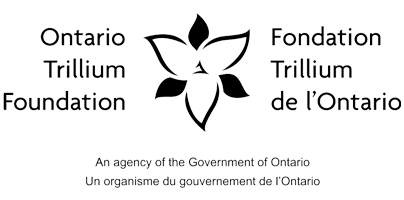Online Banking Instructions
Making Tax / Utility Payments to the Township
Paying Taxes/Utilities via Online Banking:
- Sign into your RBC, Bank of Nova Scotia, or BMO account through the banks website.
Select "Add Payee" - Enter "Township of White River - Tax" for Property Tax payments or "Township of White River - Utility" for Water + Sewer payments in the search bar, click the bubble, and then click continue.
- Enter your ENTIRE 19 digit roll assessment number (or 11 digits if paying utilities) without spaces or decimals into the Account Number bar.
- Confirm your account number.
- Schedule your payment amounts and frequency.
(Note: you're free to pre-pay your bills by making monthly payments)
As always, you can also submit post-dated cheques to the Township in order to make monthly payments on property or utility taxes throughout the year.
These steps were created through RBC's platform but the steps should be similar for other banks.
Consideration:
- Viable payment options include: cash, online banking (RBC, BMO, ScotiaBank), credit cards, and cheques.
- Please consider making monthly tax & utility payments to the Township in a similar manner to other expenses such as hydro, telephone, or cable.
- Schedule payments prior to the due dates to ensure no penalties or arrears are included.
- Divide the annual payments for taxes and utilities by 12 - this provides you an amount that can be payed monthly.